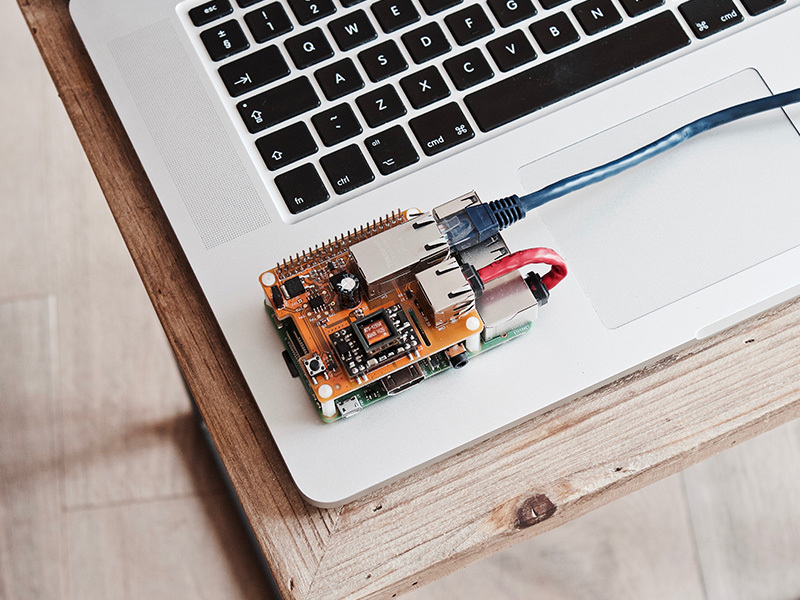26
2022
-
08
How to determine the charging status of the power adapter battery?
Power adapters are used in most of our lives. Mobile phone need, electric car need, computer also need, the application of power adapter can be said to be very extensive.
A power adapter is basically a device that supplies energy to an electronic device, so how do we determine if the battery is full during use? Here's how to tell if your battery is fully charged:
Power adapter in the process of charging, generally need to spend a period of time to decide if the battery is fully charged, is generally determined by the power supply way of judgment, rather than immediately tell,
Now the mainstream and recognized more accurate judgment methods are mainly -△V and 0△V, middle and high-end chargers are generally based on these two ways of judgment. However, after the battery is put into the charger and charged, no matter whether the battery is charged or not, whether it is full, the battery will not appear immediately or appear enough -△V or 0△V, but need to pass a period of time, will appear enough to judge the charger -△V or 0△V, so it will take a period of time for the power adapter to judge whether it is full.
However, a charger judged by the lowest level of voltage comparison can be judged to be "fully charged" in a short time, because the voltage comparison charger can judge the battery voltage. As long as the battery voltage is reached, it does not care whether the battery is really full, are judged as "full". Under normal circumstances, a battery at that voltage is far from full, meaning that it is rarely fully charged. Therefore, this method of judgment is generally only used on the lowest level of the power adapter.
RELATED NEWS
How to extend the service life of power adapter
Cold and heat protection. Do not place the charger in a place with too high temperature. High temperatures can shorten the life of electronic devices, damage chargers, and warp or melt certain plastic parts. Do not store the charger in a cold place. If the charger is working in an extremely cold environment, the increased internal temperature can cause moisture inside the charger and damage the circuit board.The service life of electronic products directly affects the cost performance of electronic products, so what do we need to pay attention to in the process of use? 1. Release static electricity during cleaning. Clean power adapters and charging ports regularly. Use wet cloth or ESD cloth, do not use dry cloth. 2. Waterproof and moisture-proof. As an electronic product, the corrosion and oxidation degree of the internal electronic components will vary if they are accidentally exposed to water or humid air when not used for a long time. 3. Anti-fall and anti-vibration. Mobile phone chargers are actually fragile parts, the internal parts can not withstand impact. Especially to prevent accidental landings during use. Do not throw, hit or shake the charger. Rough handling of the charger can damage the internal circuit board. 4. Cold and hot protection. Do not place the charger in a place with too high temperature. High temperatures can shorten the life of electronic devices, damage chargers, and warp or melt certain plastic parts. Do not store the charger in a cold place. If the charger is working in an extremely cold environment, the increased internal temperature can cause moisture inside the charger and damage the circuit board. 5. Resistance to effective chemicals. Do not use harsh chemicals, cleaners or strong cleaners to clean the charger. To clean the outside of the charger, wipe with cotton dampened with a small amount of anhydrous alcohol.
2023-04-04

Check whether there is any problem on capacitance resistance inductance, such as the capacitance in bulge, had better change in time, lest leave hidden trouble. Pay attention to the power cord. When winding the power cord of the notebook, try to pay attention to avoid breaking the internal cable to form a break. If the external power supply does not power, then you can plug in the laptop battery to try, if the laptop can start normally, there may be a laptop power cord or laptop power adapter problem. Then test with a multimeter to find out if there is a problem with the laptop power cord, in order to simplify the difficulty of troubleshooting, do not try to open the laptop power adapter housing at first.
2023-04-04

Does wireless charger have radiation to affect person?
Both are within safe limits, and the magnetic field generated by the charger is weak enough to charge the device without affecting nearby credit cards, video tapes and other magnetically recorded objects. However, try to avoid direct contact with the charging platform while charging.
2023-04-04